雷電HTTPD能夠讓您輕鬆建立一個讓多個使用者放置她們的個人網站的環境. 本功能讓您輕鬆把雷電HTTPD與Windows2000/XP/2003的多使用者環境整合, 而不需要額外花大工夫來設定.
舉例來說, 你的Windows有兩個用戶, 他們將能夠在雷電HTTPD網站下擁有如下的網址:
http://www.yourhost.com/~user1/
http://www.yourhost.com/~user2/
 基本需求: 雷電HTTPD 1.1.49以上 基本需求: 雷電HTTPD 1.1.49以上
 設定方式: 設定方式:
打開RaidenAdmin->設定->虛擬主機編輯器 tab->點選任一虛擬主機->點選滑鼠右鍵->設定用戶私人網頁空間
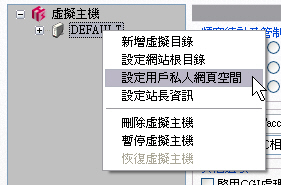
在這裡您會看到兩個欄位需要設定, 通常都是預設值, 不需更改. 注意Windows98下是無法設定這個的.
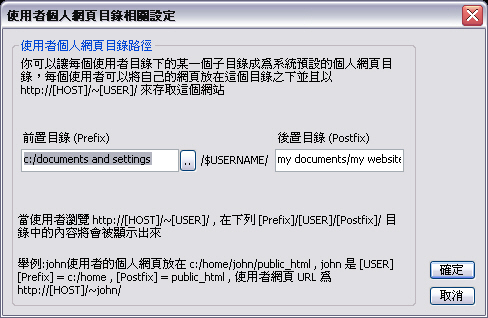
點選確定後您將回到虛擬主機的設定畫面, 現在你會看到多用戶個人網頁設定的 /~user 已經被加入了.
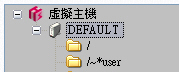
 測試方法: 測試方法:
正常來說, 每個Windows的用戶都應該在
C:\documents and settings\ 下有一個自己的根目錄, 在他的根目錄之下, 也應該有一個
my documents 的資料夾. 一個用戶要擁有自己的個人網頁, 只要在 my documents 之下建立 my website 資料夾就可以了.
建立之後把網頁檔案放置進去, 完整路徑應為
C:\documents and settings\[USERNAME]\my documents\my website
這個目錄下的網頁就可以透過以下的 URL 來存取: http://yourhostname/~username/
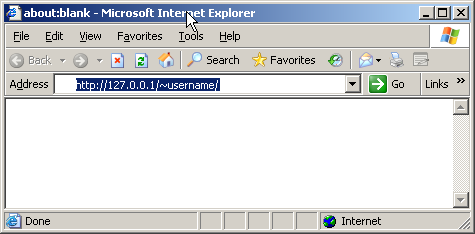
|



