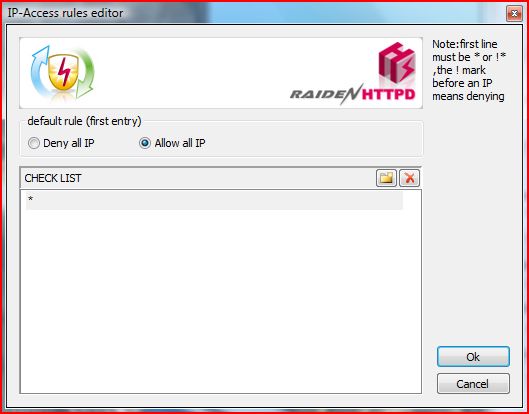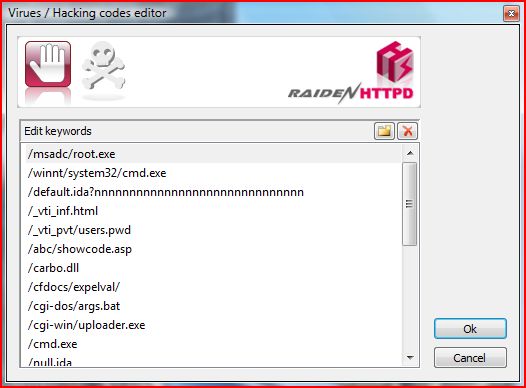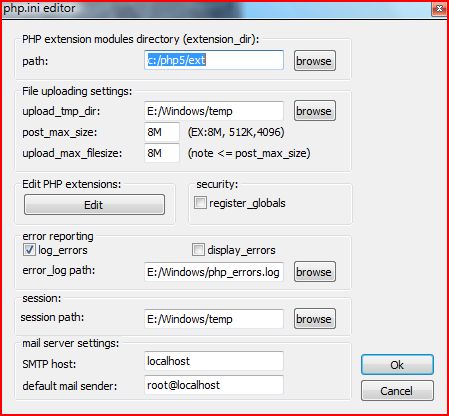What
is SSL/TLS
What
is SSL/TLS
The Secure Sockets Layer (SSL) or Transport
Layer Security (TLS) are protocols that protect your privacy
and secret. It is mostly used on e-commerce web servers, such as
online shopping cart. When you are about to enter any confidential information or credit card
number, you will often be redirected to an SSL web site by the URL with
a 'https://' prefix. Not only it is commonly used on web servers, but it
is also a general protocol for any kind of internet application that
requires secured connections
 Why and when do I
need it?
Why and when do I
need it?
If you are running any web service that is involved in the following:
 Any web page that
allows the user to register personal information.
Any web page that
allows the user to register personal information.
 Any web server that
can access private database.
Any web server that
can access private database.
 Any web server that
process customer's credit card number.
Any web server that
process customer's credit card number.
 Anything you think
that should be kept confidential.
Anything you think
that should be kept confidential.
 How to setup SSL/TLS
in RaidenHTTPD?
How to setup SSL/TLS
in RaidenHTTPD?
| Item |
default |
description |
| SSL
Server IP |
0.0.0.0 |
RaidenHTTPD
will automatically detect your server's IP, but you can pick
one manually. If you are using dynamic IP, please bind to 0.0.0.0 and
RaidenHTTPD will use any IP address that has been assigned to
on your server PC. |
| SSL
Port |
443 |
HTTPS
uses port 443 by default. If you prefer to use another one, we recommend
you to use any port higher than 1024. |