|  Table schema: Table schema:
In the RaidenHTTPD program directory, there is a conf sub-folder and you can find this RaidenHTTPD.mdb inside it, that is the database file.

You can open by Microsoft Access, double click on it by Windows Explorer and you will see three tables when the file is opened by Access.
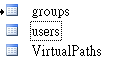
By double clicking the groups table, you will see the following table content, each row means a group name in RaidenHTTPD.
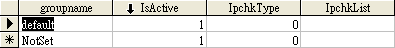
groupname : name of the group
IsActive : 1 = group is enabled, 0 = group is disabled
IpchkType : 0 = no check , 3 = deny all except.. , 1 = allow all except..
IpchkList : list of IPs that are allowed or denied, use ; as IPs seperator. (ex: IP1;IP2)
By double clicking the users table, you will see the following table content, each row represents an user account in RaidenHTTPD.
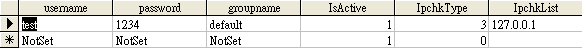
username : name of the user
password : password of the user
IsActive : 1 = user is enabled, 0 = user is disabled
IpchkType : 0 = no check , 3 = deny all except.. , 1 = allow all except..
IpchkList : list of IPs that are allowed or denied, use ; as IPs seperator. (ex: IP1;IP2)
By double clicking the VirtualPaths table, you will see the following table content, each row represents a virtual path access rule RaidenHTTPD.
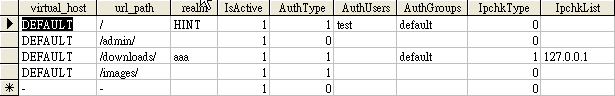
virtual_host : virtual host name of this rule
url_path : virtual path name of this rule
realm : the hint text displayed in title of message box which asks for the username and password
IsActive : 1 = rule is enabled, 0 = rule is disabled
AuthType : 1 = requires user/pass to access this path , 0 = anonymous access
AuthUsers : list of users who are allowed to access this path
AuthGroups : list of groups that are allowed to access this path
IpchkType : 0 = no check , 3 = deny all except.. , 1 = allow all except..
IpchkList : list of IPs that are allowed or denied, use ; as IPs seperator. (ex: IP1;IP2)
|

