|  How to setup: How to setup:
Open RaidenAdmin program->Configuration..->Click on Virtual host options tab-> Select any virtual host and expand the icon. Right-mouse-click on any virtual path on the host, ->Click Edit
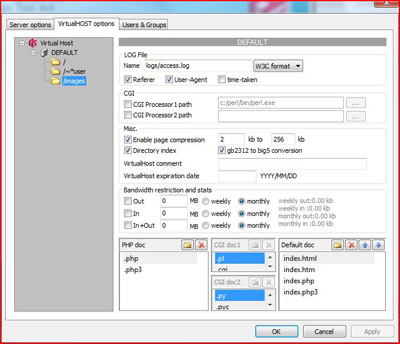
Now, you see the URL referral preventing option is located at the bottom of the window. Simply enable it and click Apply then Ok.
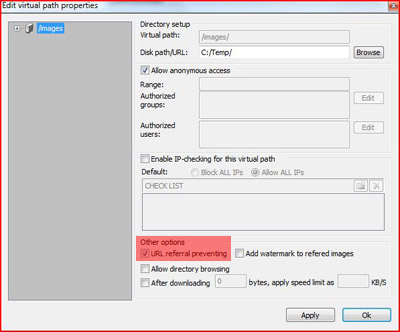
Leave the RaidenAdmin and the settings are done.
 How to test: How to test:
In each HTTP request, there is a HTTP header field called "Referer". The web browser (usually Internet Explorer) will automatically fill this field with the current web site's host name and its path. Hence, the RaidenHTTPD is able to determine if the user is downloading a file from your web site's link or not.
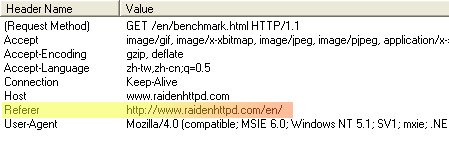
If you have this option enabled while others are linking to your files from their web site, these visitors will get a 401 forbidden error when they want to download the file from your web server. |

